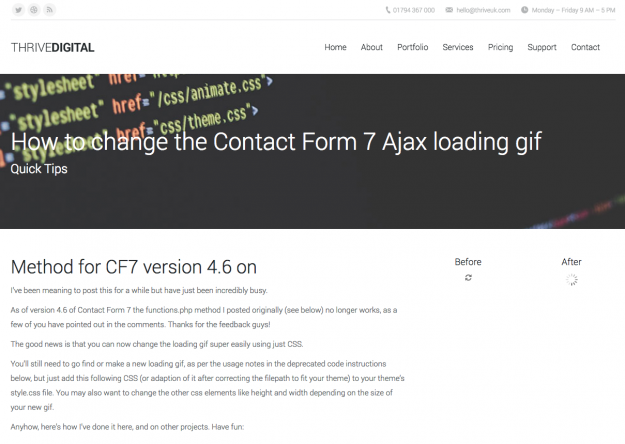Quick Tips: How to use jQuery to search on a page for text and highlight it
I was asked recently if there was a way to include a search on a WordPress page (which was essentially a very, very long list of links) so that it was easier for a user to find suitable content quickly. See how I managed this using native jQuery to search and highlight relevant results clearly on the page as the user types.